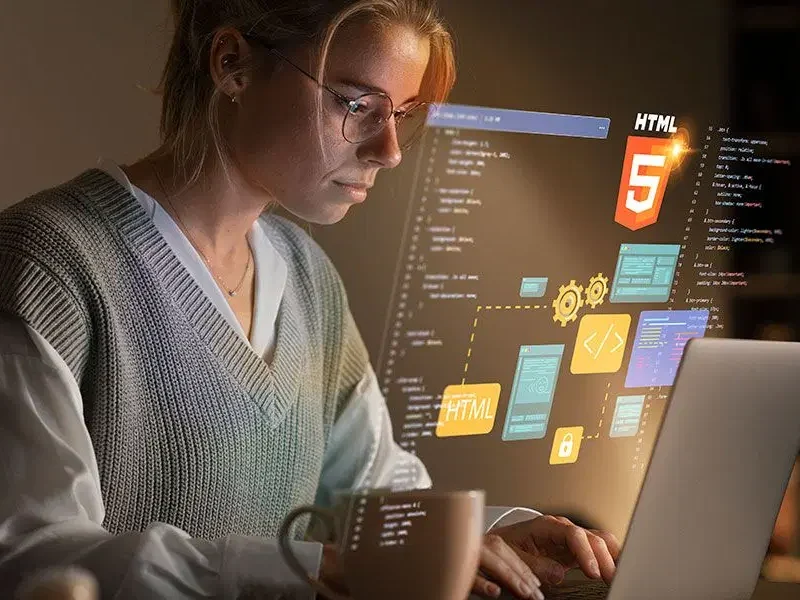Malware can enter your system through everyday activities, often without you realizing it. Whether it’s downloading files from the internet, clicking on an email attachment, or visiting an insecure website, malicious software waits for any opportunity to exploit vulnerabilities.
As cyber threats evolve, understanding how malware infiltrates your system is the first step in preventing it. Thus, reliable internet security solutions are highly demanded by every business domain as well as people who use the internet. In this guide, we’ll provide expert tips on how to choose the best malware removal service to eliminate threats effectively.
Prime Features of A Malware Removal Service in 2025
An effective PC cleaning service must feature reliable malware detection tools, strong reputations, thorough scans, post-removal support, and the latest security techniques to ensure the most desirable protection for your system. Here we have listed some of the key considerations that you must focus on while choosing a malware removal solution.
- Detection: Malware scanners employ various techniques to identify malware on a computer, such as signature-based and behavior-based detection. Signature-based detection looks for unique patterns or “signatures” linked to known malware. On the other hand, behavior-based detection observes the actions of a program or process to determine if it exhibits behaviors commonly associated with malicious software.
- Removal: When malware is detected, a malware remover will usually try to eliminate it from the infected system. This process may include deleting the files that contain the malware, repairing any damage caused by the malware, or restoring settings that the malware may have altered.
- Scheduled scanning: Most malware scanners allow you to schedule scans for your system to ensure that it is protected from new threats.
- Real-time protection: same of the malware scanners provide real-time, which means they will continuously monitor your system for any unusual activity, and online threats will be blocked in real-time.
- Update: To stay effective, malware removal and malware scanners need to be updated regularly with the latest updates for new malware threats. Many tools offer automatic updates to ensure that you are always protected from the latest malware threats ensure that you are always protected against the latest threats.
Categorizing the Malware Removal Tools
Malware removal software comes in two primary versions: online and on-premise. Online tools run on a distant server and are accessed via a web browser, whereas on-premise tools are installed on a computer and operate locally. Here are some things to think about while selecting a program to remove malware:
1. Behavioral and Signature-Based Analysis
Malware can be found using either of these techniques. Analyzing a piece of software’s behavior to see if it displays traits common to malware is known as behavioral analysis. In the signature-based analysis, particular patterns or “signatures” connected to known malware are sought after. Because they consider a piece of software’s behavior as well as its features, they can aid in the more accurate identification of malware.
2. Automatic Flagging
A malware scanner can automatically detect and indicate potentially harmful files or behavior thanks to this functionality. Because it eliminates the need for manual analysis and action, this can be helpful in rapidly identifying and isolating possible dangers.
3. Grayware Sandboxing
Using a method called “sandboxing,” a software or process is executed in a simulated environment so that it may be securely examined without compromising the system as a whole. Analyzing gray ware—software that may display undesired or suspicious behavior but is not always malicious—can benefit from this.
4. Offsite Backup
When data is backed up in a different physical site or server, it can prevent data loss or destruction in the case of a natural catastrophe or fire at the primary location. The fact that the data is not kept on the same system as the original data can also give an extra layer of protection by preventing viruses from accessing or compromising it.
Trend Micro for Advanced Protection against Malware, Virus, and Cyber Threats
Founded in 1988, Trend Micro has become a top leader in cybersecurity, offering one of the best antivirus solutions available. With cutting-edge AI technology, it provides exceptional protection against viruses, spyware, phishing, and ransomware, all while having little impact on system performance.
Trend Micro’s standout features, like Pay Guard for financial data protection and Folder Shield for securing files on both local drives and cloud services such as Dropbox and Google Drive, set it apart. Independent lab tests confirm its effectiveness, with the AV-TEST Product Review (March-April 2024) showing 100% protection against both zero-day and widespread malware.
While Trend Micro’s offline malware detection in the AV-Comparatives Malware Protection Test (March 2024) showed room for improvement (45.1%), it excelled with online malware detection (84.5%) and protection (97.1%). Moreover, it consistently scored the lowest false alarm rate, tied with Kaspersky.
Overall, Trend Micro offers one of the most comprehensive and reliable cybersecurity solutions. Its advanced multi-layered protection ensures your sensitive data—documents, pictures, and online transactions—remain secure, making it one of the best choices for cybersecurity.
Final Thoughts
Choosing the right malware removal service is essential for protecting your system from constantly changing cyber threats. A reliable service should employ a combination of advanced detection methods, such as signature-based and behavior-based analysis, to quickly identify potential threats. It should also provide real-time protection, automatic scanning, and the option to schedule scans, ensuring you are always safeguarded.
Therefore, Tech On Road integrates effective internet security solutions with preventive strategies that keep your antivirus and malware removal software up to date and regularly apply system patches. Hence, your online domain gets a strong defense against malware and Cyber threats.